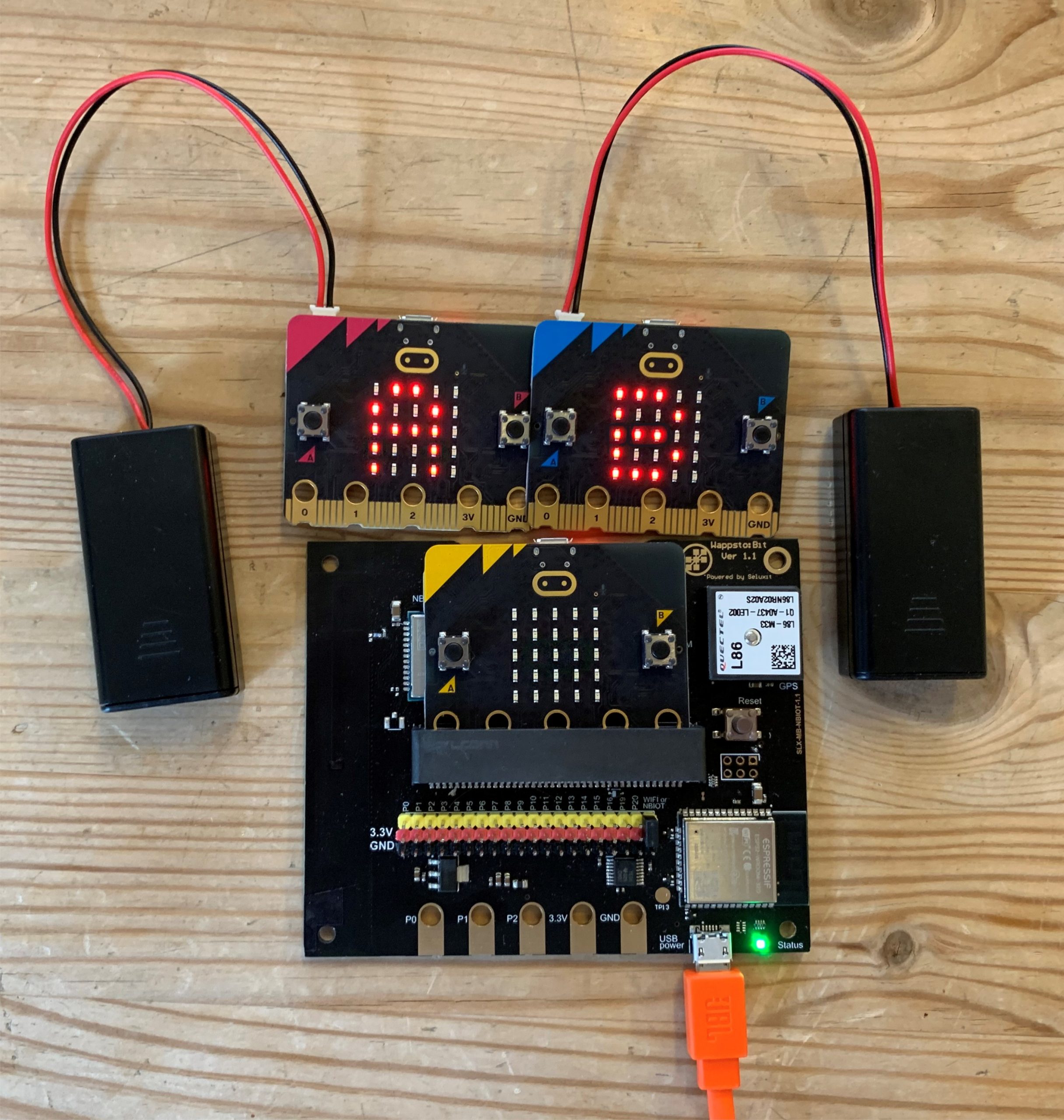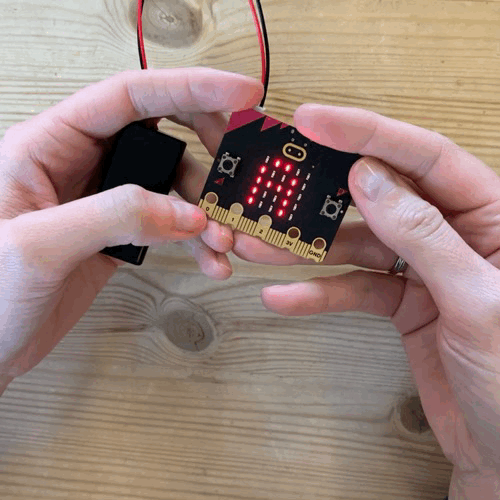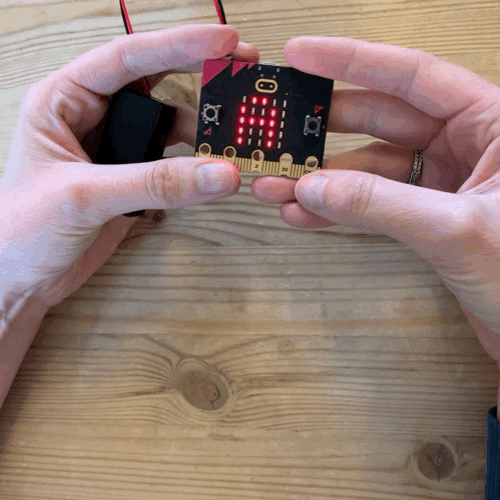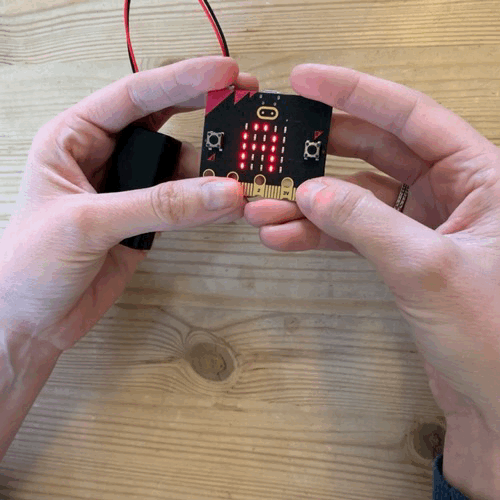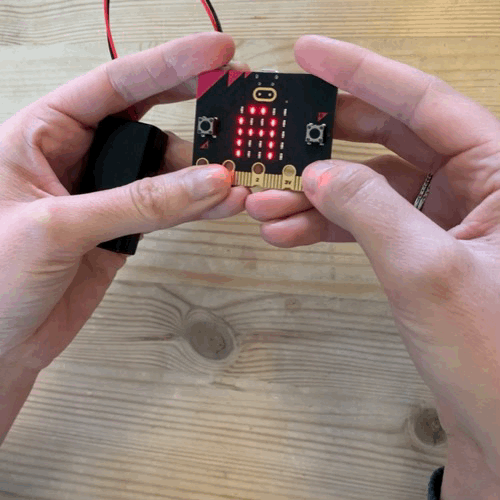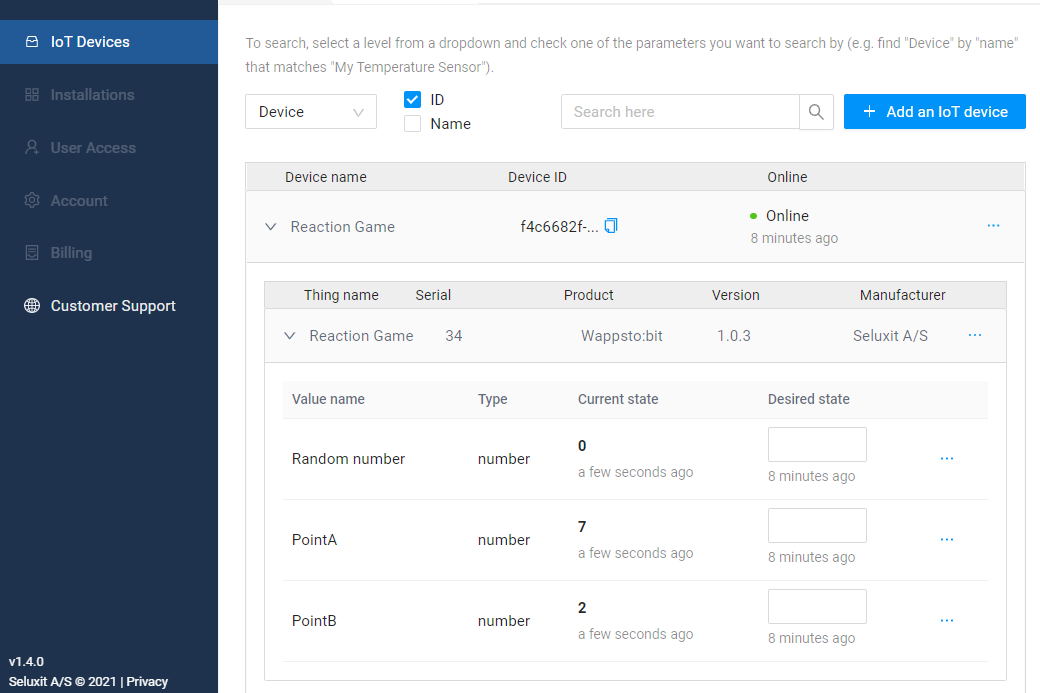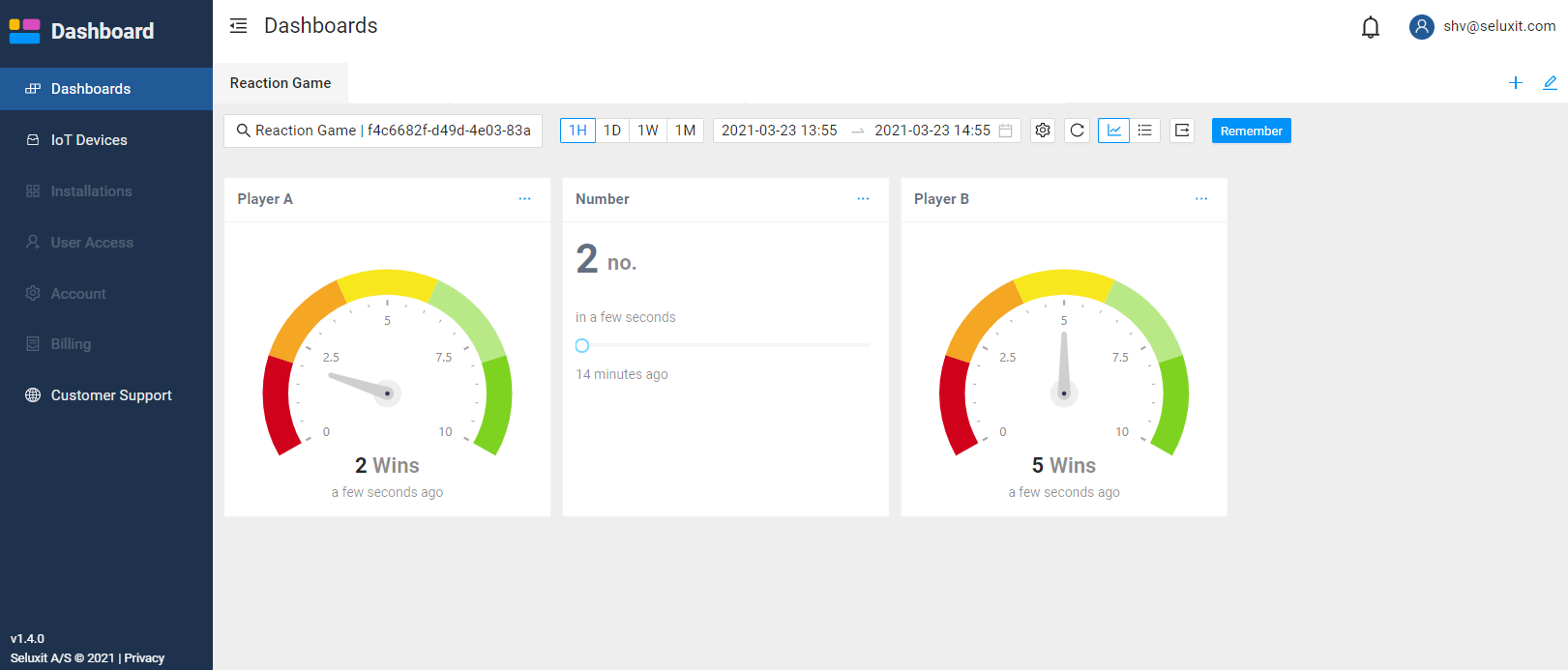🎲 Reaction game!
Who has the fastest reaction time? Battle it out with your friends and find out! 🎲🏆🏅
A big thank you to Torben Baunsø, microbit-i-skolen.dk for the idea and the code!
Watch how Heather and Simon battle it out for the trophy! Who do you think will win?
This is a Expert project, if you find it too hard or too easy, you can always return to the projects overview and try another project 🙂
In this Wappsto:bit Academy project we have built a reaction game using 2 extra micro:bits as controllers.
Equipment needed for this project:
Gamemaster: 1 micro:bit in 1 Wappsto:bit with a power source (we recommend using Wi-Fi, as it ensures low latency)
Player A: 1 micro:bit with battery
Player B: 1 micro:bit with battery
Your equipment could look like this! ⬇️
Are you interested in going in depth with the code?
Then watch this video where Simon explains it all more in depth!
Time to crack the code! Gamemaster code:
4 custom values:
Random number: the number players have to react on
Can receive number communication with other micro:bits
Point A & B: for keeping score!
3 functions:
Press A: Generate a number between 1-4 and send “Can receive number” = 1 to the controllers
Press A+B: Reset the score and controllers
On radio received: Check if player A or B sent input and if correct or not, then assign a point
Gamemaster code ⬇️
Game master code:
Get it on MakeCode
Controller code:
4 actions – only active when Gamemaster generates a new number
Player A code:
Get it on MakeCode
Player B code:
Get it on MakeCode
Get ready to play!
Once you have programmed all 3 micro:bits you can play directly from the IoT devices view on Wappsto.com or you can set up your own awesome dashboard!
If you are feeling extra advaned, here is a secret Gamemaster version, that makes it easy to make pretty Gauge widgets!
Who are you going to play against? And what would you do to improve the code? Would you maybe add sounds? Maybe even add more gestures?
Screenshots:
Wappsto.com view
You can also setup your own cool dashboard using Gauge widgets!
To make the Gauge widgets pretty, you can use this secret gamemaster code 🙂
Don’t Miss Out on Awesome Projects and News
Stay in the Loop and Join our Newsletter!
Learn together with Wappsto:bit
Start experimenting with fun projects
Contact by phone
(0045) 46 922 722
Contact by email
Wappstobit@Seluxit.com