⛅ OpenWeather & 🧱Blocks!
The OpenWeather map lets you retrieve local weather data every 15 minutes.
Installing OpenWeather
1) Log into Wappsto.com and Twitter.com.
2) On Wappsto, click store in the left hand menu.
3) Find the OpenWeather Wapp and install it.
4) Open the Twitter Wapp and allow it access.
4.1) If it doesn’t succeed, go back to the Wapp view, click the cogwheel, and click Restart Background.
5) You are now connected! By default it will grab data from Copenhagen, but you can change it manually.
6) From your device view, you can see all of the data that is being retrieved.
Try it out!
Connect with Wappsto:bit
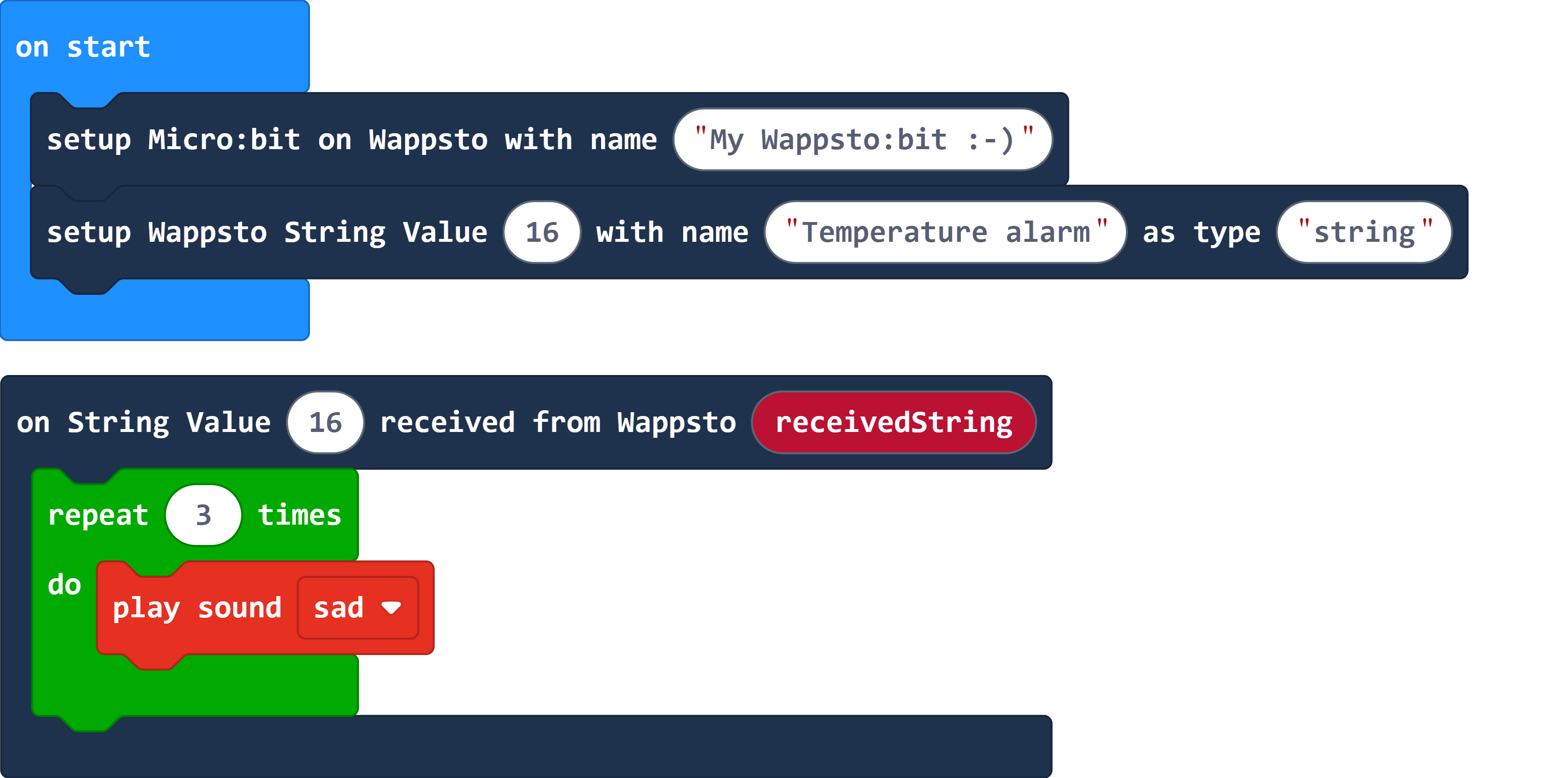
Get your Wappsto:bit ready!
We’ll make a temperature alarm, where your Wappsto:bit will make sounds!
0) If it’s your first time using Wappsto:bit, visit bit.wappsto.com/setup first!
1) Program your Wappsto:bit with the code to the left, or download it directly from MakeCode by clicking here.
2) Place it somewhere central, where you can hear it.
Set up Blocks program!
1) Open/Create a project and give it a cool name.
2) In the left side, click Wappsto, then click Select Devices.
3) Choose the devices you wish to generate blocks for.
4) Grab the Temperature (from OpenWeather) block and the Temperature alarm (from Wappsto:bit) block, and a “Set value x to x” block from the Wappsto category
5) Grab a “If,do” block, and a x = x block from the Logic category
6) Grab a number block from the Math category.
7) Set up as follow:
On Value Change <Temperature> with <data> do:
If <data> does is less than <number 10>:
do Set value <Temperature alarm> to “Your alarm message!”
8) Press save in the top right corner and your Wapp is running, time to test it out!
Don’t Miss Out on Awesome Projects and News
Stay in the Loop and Join our Newsletter!
Learn together with Wappsto:bit
Start experimenting with fun projects
Contact by phone
(0045) 46 922 722
Contact by email
Wappstobit@Seluxit.com

