Ofte stillede spørgsmål
Opsætning
Hvordan opsættes Wappsto:bit?
How do I reset my Wappsto:bit?
Resetting your Wappsto:bit, means unclaiming it from Wappsto and removing the existing connectivity setup.
First, power on the Wappsto:bit.
Then, press the button called “Factory reset” found on the right side of the Wappsto:bit.
The LED will start blinking white, keep the button pressed down. Once the blinking stops, it has been reset.
How do I switch between Wi-Fi and NB-IoT mode?
First, ensure you have a Wappsto:bit NB-IoT (+) that supports and a working NB-IoT-enabled SIM card.
Second, switch the position of the jumper (black plastic item) on the pin headers as shown in the images below.
1) NB-IoT mode (red and black pin)
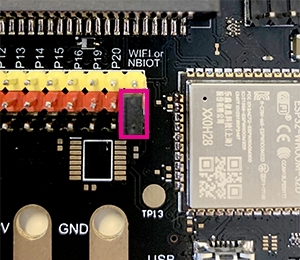
2) Wi-Fi mode (yellow and red pin)
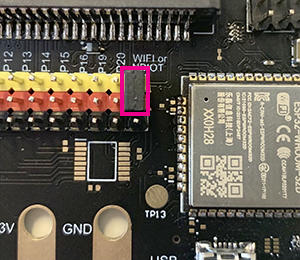
I don't see my Wappsto:bit in Devices Nearby in the Wappsto app
Make sure your Wappsto:bit is turned on and the status LED is on. If the LED light is not on, try using a different power source.
If the LED is on, it may already have been set up to Wi-Fi and should be reset.
Resetting your Wappsto:bit, means unclaiming it from Wappsto and removing the existing connectivity setup.
First, power on the Wappsto:bit
Then, press the brown button found on the right side of the Wappsto:bit button.
The LED will start blinking white, keep the button pressed down. Once the blinking stops, it has been reset.
When I scan my Wappsto:bit QR code, it says "You don't have permission to access this."
This is because your Wappsto:bit is linked to another Wappsto account.
To claim it with your account you need to reset Wappsto:bit. You can find instructions in FAQ.
Resetting your Wappsto:bit, means removing the link to another Wappsto account and removing the existing connectivity setup.
Wappsto:bit
Why am I not getting GPS data?
Make sure your device supports it. Only NB-IoT+ Wappsto:bits are equipped with GPS.
Your Wappsto:bit may be located out of GPS reach. Try going outside for a least 60 seconds for the GPS to establish communication.
What LED colours mean?
LED indicator:
⬤ Off
⬤ Starting
⬤ Bluetooth on
– in Wi-Fi mode: Ready for Wi-Fi setup through the Wappsto mobile app
– in NB-IoT mode: Connecting
⬤ Connected to Wappsto and ready for use
⬤ Updating firmware (only possible in Wi-Fi mode)
Wappsto:bit specifikationer / datablad
Hvorfor virker min sensor ikke?
Nogle eksterne sensorer kræver 5V mens Wappsto:bit kun udleder 3.3V
Wappsto
Hvad er en gratis Wappsto konto?
Your free Wappsto account gives you access to the Wappsto mobile app and wappsto.com site.
Your account is limited to a certain amount of devices and data usage, but it’s more than enough for personal projects.
Read more about Wappsto accounts and pricing here.
Mit projekt indlæses ikke korrekt online
If your micro:bit is inserted in your Wappsto:bit and both are powered, you might experience some difficulties.
This can arise because of a so-called ‘common ground’ issue. Just take your micro:bit out of the Wappsto:bit and try again and it should load just fine.




